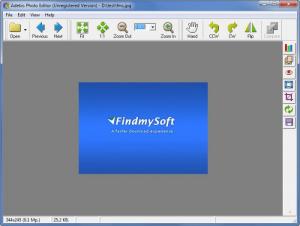Adebis Photo Editor
1.4
Size: 4.16 MB
Downloads: 4422
Platform: Windows (All Versions)
Say you have several images in a folder. Open one of them with the Adebis Photo Editor application to view it; then with a simple mouse click, switch to view all the other images in the folder. With Adebis Photo Editor you have an efficient means of viewing your images. And if during your session you notice that an image needs editing, you can do that as well with the Adebis Photo Editor application.
4.2MB is the size of the Adebis Photo Editor installation file. You can install the application on top of various Windows editions, from windows 7 down to Windows 95. The setup wizard that shows up when you run the aforementioned installation file asks you to pick the installation directory and choose if you want a desktop shortcut or not.
The main pane on Adebis Photo Editor displays the image you loaded. At the top there are buttons for switching to another image, for zooming in and out, for rotating and flipping the image, and more. To the right you have buttons for several editing functions: adjusting the colors, removing red eyes, distortions, cropping, and reprocess. There’s also a Save Image button.
If you want to, you can use Adebis Photo Editor as an image viewer. Load an image from a folder, then use the Previous and Next buttons to move on and view all the other images in the folder.
As its name points out, this application’s true purpose is to help you edit files. You can use Adebis Photo Editor to perform the following editing tasks: rotate, flip, crop, adjust colors, remove red eyes, distort.
You have a total of 30 days at your disposal to put Adebis Photo Editor to the test and uncover all the functionality it has to offer.
Use this simple tool to view and edit the images in your collection.
Pros
Works with anything from Windows 95 up to Windows 7. View and edit images with the Adebis Photo Editor application.
Cons
Free to try for an evaluation period of 30 days. The interface feels dated. You don’t get very much editing functionality.
Adebis Photo Editor
1.4
Download
Adebis Photo Editor Awards

Adebis Photo Editor Editor’s Review Rating
Adebis Photo Editor has been reviewed by George Norman on 16 Jul 2012. Based on the user interface, features and complexity, Findmysoft has rated Adebis Photo Editor 3 out of 5 stars, naming it Very Good